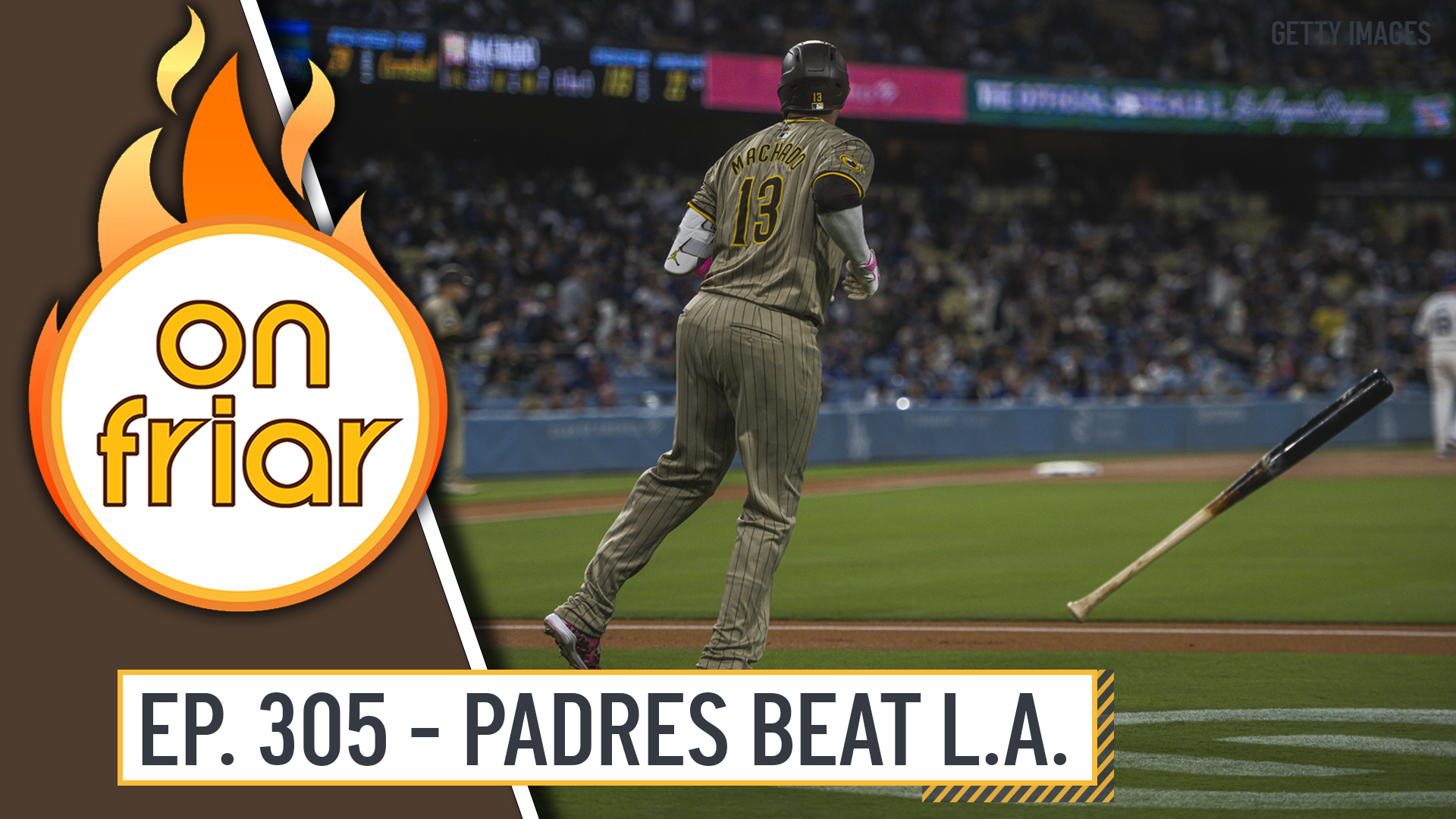In just days, athletes from all over the world will compete in the 2014 Olympic Winter Games in Sochi, Russia.
With the time change, some events will be happening while the West Coast of the United States is either just going to bed or just waking up.
NBC 7 will provide prime time coverage of the Olympics every night as well as the ability for you to watch events live as they happen on your computer, your tablet and via mobile.
If it's too much of a challenge to watch the event live, you can catch on-demand replays of events through a free app.
Here's what you need to know:
NBCOlympics.com will be your resource for information like event schedules, medal count, athlete bios, athlete results and the all-important TV listings.
To make sure your TV listings reflect Pacific Time, you'll need to enter your zip code to identify your location. Once that's done, you'll see San Diego-specific stories and get the right time to set that DVR.
SportsWrap
The top sports headlines of the day
On the NBCOlympics page, you can watch live streaming events but you'll want to take a moment to check your system and make sure it has what's necessary.
Find computer specifications here
Once you're on the NBCOlympics page, click here and enter your cable or digital television provider personal user name and password. This will allow you to watch live video on your computer.
If you're on the go and want to watch events live anywhere - by the beach, in between classes or while at work - download the free NBC Live Extra App.
The iPhone, Droid and iPad app will have live and recorded events, results, schedules and on demand HD video.
Our special section "2014 Sochi" will feature reports from NBC 7's Steven Luke in Sochi, Russia. No stranger to traveling with Olympic athletes, Steven will bring those unforgettable stories you'll be sharing on social media.
Speaking of social media, make sure you're following us on Twitter and Facebook as we remind you of key events, have quizzes and trivia and a contest or two. Rest assured, we won't ruin the surprise but simply provide links to results for those who want to be "in the know."
Now, here's your homework.
Make sure your computer system is up to date. You'll need the latest version of Adobe Flash and an upgraded browser as well as an adequate internet connection.
Don't worry, there is a help page to tell you exactly what you need, and help you with any problems.
Once you have all your settings and downloads ready, you can begin to enjoy Olympic coverage anywhere. Go Team USA!